Are you sitting for the 2025/2026 UTME which is a few months away from now? If so, we believe that you must have created your JAMB profile before now, if not, we have provided the steps involved in the creating the profile here.
What is JAMB Profile?
Consider your JAMB profile as the platform which serves for all your Joint Admission and Matriculation Board and UTME registration activities, examination details, and admission processes.
Basically, without a JAMB profile, it is impossible to register for the UTME (Unified Tertiary Matriculation Examination) or DE (Direct Entry).
So, now that you are aware of what the jamb profile is, creating it should be the next step you are to consider taking.
How to Create a JAMB Profile 2025
1. Prepare Your Details
Before you begin, ensure you have the following ready:
- A valid email address (preferably Gmail or Yahoo Mail).
- A personal mobile phone number.
- Basic personal information (such as your full name, date of birth, state, and local government of origin).
2. Visit the JAMB Portal
- Go to the official JAMB portal at https://www.jamb.gov.ng using your preferred browser on your mobile device or laptop.
- On the homepage, look for and click on “Create E-Facility Account/Log In.”
3. Register Your Email Address
- On the registration page, enter a valid and accessible email address.
- Confirm your email address by typing it again in the confirmation box.
- Click on the verification button
- JAMB will send a confirmation link to the email address you provided.
- Open the mail from JAMB
- Click on the provided link to activate your account
- You will then be redirected to the page to continue the registration
4. Provide Your Details
After activating your account, you are to log in to your JAMB profile and provide the following information:
- Name
- Date of Birth
- Phone Number (a functional phone number)
- State and Local Government of Origin and select your state and LGA from the drop-down menu.
5. Create a Strong Password
Now, set and confirm password for your profile. Ensure it is strong and memorable. It should contain a combination of uppercase letters, lowercase letters, numbers, and special characters.
6. Save and Submit
Review the information you have provided to ensure accuracy and click the “save/submit” button.
7. Access Your JAMB Profile
After creating your profile, you can log in using your email address and password. With your profile being handy, you can;
- Register for UTME or Direct Entry.
- Check your exam center, date, and results.
- Accept or reject admission offers.
FAQs
1. Do I need to pay to create a JAMB profile?
No, creating a JAMB profile is completely free. Do not need to pay for the registration of profile.
2. What should I do if I don’t receive the confirmation email from JAMB?
If you have not received a confirmation email, check your spam or junk folder, as the email might have been filtered there and ensure to have entered the correct email address during registration.
3. Can I use someone else’s email or phone number to create my profile?
It is not advisable. You are to use your personal email and phone number to avoid complications during registration, communication, or accessing your profile.
4. What if I forget my password?
If you forget your password, go to the JAMB login page and tab on forgotten password. Thereafter is to follow the prompts to reset your password.
5. Can I edit my JAMB profile after creating it?
Yes, you can edit some details in your profile, such as your phone number or email address. Information such as your name and date of birth will require approval from JAMB.
6. Is creating a JAMB profile free?
Yes, creating a JAMB profile is free of charge.
7. Can I use any email address to create a JAMB profile?
Yes, but it is recommended to use a valid, accessible, and frequently used email address. Ensure you do not lose access to it, as important updates will be sent there.
8. What should I do if I don’t receive the verification email?
Check your spam or junk folder. If you still don’t see the email, click the “Resend Verification Email” option on the JAMB portal.
9. What happens if I forget my JAMB profile password?
Click on the “Forgot Password” link on the login page, and follow the instructions to reset your password via email.
10. Can I create multiple JAMB profiles?
No, creating multiple profiles is against JAMB regulations and may lead to disqualification.
11. How do I edit my JAMB profile after creation?
Log in to your profile, navigate to the “Edit Profile” section, and update the necessary fields. Note that some changes, like bio-data, may require a correction fee.
12. Can I create a JAMB profile without internet access?
No, you need an internet connection to access the JAMB portal and create your profile.
15. How long does it take to create a JAMB profile?
The process is quick and takes less than 10 minutes if you have all the required details ready.
16. Can I create a JAMB profile after registration has started?
Yes, you can create your profile anytime, but it’s best to do so before registration begins to avoid delays.
17. Is it necessary to verify my email address during profile creation?
Yes, email verification is a critical step to activate your JAMB profile. Without it, your profile will not be functional.
18. What should I do if I encounter errors while creating my profile?
Check your internet connection, clear your browser cache, and try again. If the issue persists, visit a JAMB-accredited center for assistance.
19. Can I use the same email address for multiple JAMB profiles?
No, each JAMB profile requires a unique email address.
20. Do I need to create a new profile if I’ve already created one in the past?
No, if you already have a JAMB profile from previous years, you can use it for the current registration.


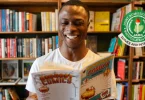


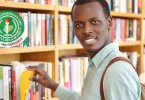

Leave a Comment