With the latest Unified Tertiary Matriculation Examination result being released, candidates can now to use the UTME result checker portal to check what they scored in the exam.
However, there are two ways candidates can check their result. One is the online method while the other is the offline or SMS method.
How to Check Your UTME Result
You can easily check your UTME result following the methods below and their steps;
Through Online
- Open your browser and go to the official JAMB result checker portal: https://slipsprinting.jamb.gov.ng/CheckUTMEResults
- Login with your email and password
- On the homepage, look for the tab labeled “Check UTME Result” and click it
- Input your JAMB Registration Number or the email address you used during registration.
- Click the “Check My Result” button to proceed
- Your UTME result will be displayed on the screen, and you can print out by clicking on the “print result option”
Through SMS
- Open the messaging app on your phone.
- Send UTMERESULT (in uppercase, no spaces) to 55019 or 66019 using the phone number you used for JAMB registration.
- Wait for a reply from JAMB.
- If your result is available, you will receive a text with your scores.
- If your result is withheld or unavailable, you will be notified.
Note: This service costs ₦50 per SMS. Ensure you have sufficient airtime on your phone. Also, use only the phone number you registered with JAMB; otherwise, the service will not work.
How to print JAMB Result 2025?
To print your JAMB result:
- Log in to your JAMB profile on the e-Facility portal.
- Click on “Print Result Slip.”
- Make the necessary payment.
- Download and print your result slip.
Common Issues When Checking UTME Result
1. Result Release Timeline
- UTME results are typically released 2–3 days after the exam.
- However, delays may occur due to verification processes or technical issues.
2. Result Validity
- Your UTME result is valid only for the 2025/2026 academic session.
3. Issues with Checking Your Result
- If you encounter issues while checking your result, try again later or contact JAMB support for assistance.
4. Withheld Results
- Some results may be withheld due to malpractice or other irregularities.
- If your result is withheld, JAMB will notify you of the reasons and any necessary actions.
FAQs
1. What should I do if my result is not displayed?
If your result is not displayed online or via SMS, it could be under review. Check back later or contact JAMB for clarification.
2. Can I check my UTME result without my registration number?
Yes, you can check using the SMS method.
3. Can I use my UTME result for multiple institutions?
Yes, you can apply to multiple institutions using your UTME result as long as they align with your score and subject requirements.
4. Is there a fee to check my JAMB result?
No, checking your JAMB result online is free. However, printing your result slip might require a fee at JAMB-approved centres.
5. What details do I need to check my JAMB result?
You need your JAMB registration number, email address, or phone number used during registration to check your result online.
6. When will the JAMB results be released?
JAMB typically releases results a few days after the examination. Check the JAMB portal regularly for updates.
7. What should I do if my JAMB result is not available?
If your result is not available, it may be under review due to technical issues or malpractice investigations. Check back later or contact JAMB for clarification.
8. Can I use my smartphone to check my JAMB result?
Yes, the JAMB portal is mobile-friendly, allowing you to check your result using a smartphone, tablet, or computer.
9. What should I do if I forget my registration number?
If you forget your registration number, log in to your JAMB profile using your email and password to retrieve it.
10. Will my JAMB result include my scores for each subject?
Yes, your JAMB result shows your scores for each subject as well as your total score.
11. What does it mean if my result says “No Result Yet”?
This could mean:
- Your result is still being processed.
- There were issues during your exam, such as malpractice or technical errors.
Check back later for updates.
12. Can someone else check my JAMB result for me?
Yes, someone else can check your result if they have your registration number or email address. However, be cautious about sharing your details to protect your privacy.
13. How long does it take to check my JAMB result?
Checking your result online or via SMS usually takes a few minutes if there are no technical issues.
14. Can I check my JAMB result without an internet connection?
Yes, you can use the SMS method to check your result without needing an internet connection.
15. How many times can I check my JAMB result?
You can check your result online as many times as needed. However, printing your result slip may incur additional charges.
16. Do I need to create a JAMB profile to check my result?
No, you don’t need a JAMB profile to check your result using the direct result-checking option. However, a profile is required for printing your result slip.
17. Is there a deadline for checking my JAMB result?
There is no strict deadline for checking your result, but it is advisable to check it as soon as it is released.
18. Can I check my JAMB result for previous years?
Yes, you can check results from previous years by logging into your JAMB profile on the e-Facility portal.
19. Can I dispute my JAMB result if I believe it’s incorrect?
Yes, if you believe there’s an error, visit the nearest JAMB office to lodge a formal complaint for investigation.


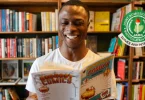


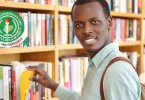

Leave a Comment